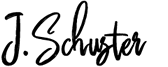Spotlight on Around the Town HVAC’s Website Design and Development
At John Schuster web design, we take pride in delivering high-quality, performance-driven websites that not only look fantastic but also enhance functionality and boost conversions. Our recent project with Around the Town HVAC is a shining example of how strategic web development and intelligent design can significantly improve a company’s online presence.
Seamless User Experience
Designed with a focus on user experience, Around the Town HVAC’s website is powered by WordPress, using the responsive Flatsome theme. This WooCommerce-ready theme ensures the site looks stunning on any device, from desktop to mobile. The integration of the Viewport Meta tag and Apple Mobile Web App Capable functionality further optimizes the experience for mobile users, allowing seamless navigation and improved interaction.
Optimized for Performance and SEO
We implemented cutting-edge performance and SEO tools to keep the site fast and searchable. Utilizing LiteSpeed Cache, the website delivers blazing-fast load times, essential for both user experience and search engine rankings. The Yoast WordPress SEO Plugin ensures that every page is optimized for search engines, boosting visibility on Google and Bing. Additionally, the integration of Schema and Structured Data for WP enhances the site’s rich snippets, making it more appealing in search results.
Advanced Analytics and Conversion Tracking
To maximize the business potential, we integrated a suite of tracking tools, including Google Analytics 4, Google Tag Manager, and Bing Universal Event Tracking. These tools allow Around the Town HVAC to gain deep insights into user behavior and track key conversion metrics, such as lead form submissions and phone calls. This data is essential for optimizing digital marketing efforts and ensuring the best ROI on advertising campaigns.
Enhanced Functionality with Key WordPress Plugins
The site’s functionality is expanded with Gravity Forms, providing custom contact forms to capture leads, and MailPoet, which enables seamless newsletter management. By using Jetpack and Widget Options, we’ve ensured that the site is scalable, secure, and customizable to meet ongoing business needs.
Security and Hosting
Around the Town HVAC’s website is secured with SSL by Default, which automatically redirects traffic to a secure HTTPS version. The site is hosted on GoDaddy’s servers, ensuring robust uptime and fast access to users across the United States. Additionally, Cloudflare’s CDN integration provides enhanced security, performance optimization, and protection against DDoS attacks.
Conclusion
The website for Around the Town HVAC is a testament to the power of well-executed web design and development. With a focus on performance, functionality, and user experience, this site stands as a high-performing digital tool that supports the company’s growth. Whether you’re looking to increase leads, improve your search engine ranking, or provide a better experience for your users, we can help you achieve those goals, just like we did for Around the Town HVAC.
Ready to elevate your online presence? Contact us today at 312-380-5745 and let’s get started!